Since embarking on a 9-5 and keeping up with writing for SNACK, I’ve been struggling to find time for prose. I spent weeks in the summer writing a novel that is currently in the trunk, and the biggest tool I had at my disposal was time. Since getting a life, I’ve unfortunately had to sacrifice that handy tool!
Still, I have a lot of ideas and a lot of mistimed creative energy! So I’d like to keep writing, even if it’s just a little bit every week. But now that my free time to write is either pre-9am (nope) or post 5pm (for context: I’ve had many nights where I’ve fallen asleep on the couch at 8pm. Sleepy is one of my main personality traits). I come home tired from work, and then there’s only so much time in the evening when you have to tackle dinner and chores – and of course, I actually do like spending some time with my partner in the evenings.
So, with the loss of time, I needed more tools and support. I’ve been hunting for good apps to use to help encourage me to write, and I thought I’d share what I think with the few I’ve tried out.
With these apps, I’m looking for how helpful and encouraging they are, how easy they are to use, how much use you get for free, and anything else that stands out and helps me write.
Daily Prompt
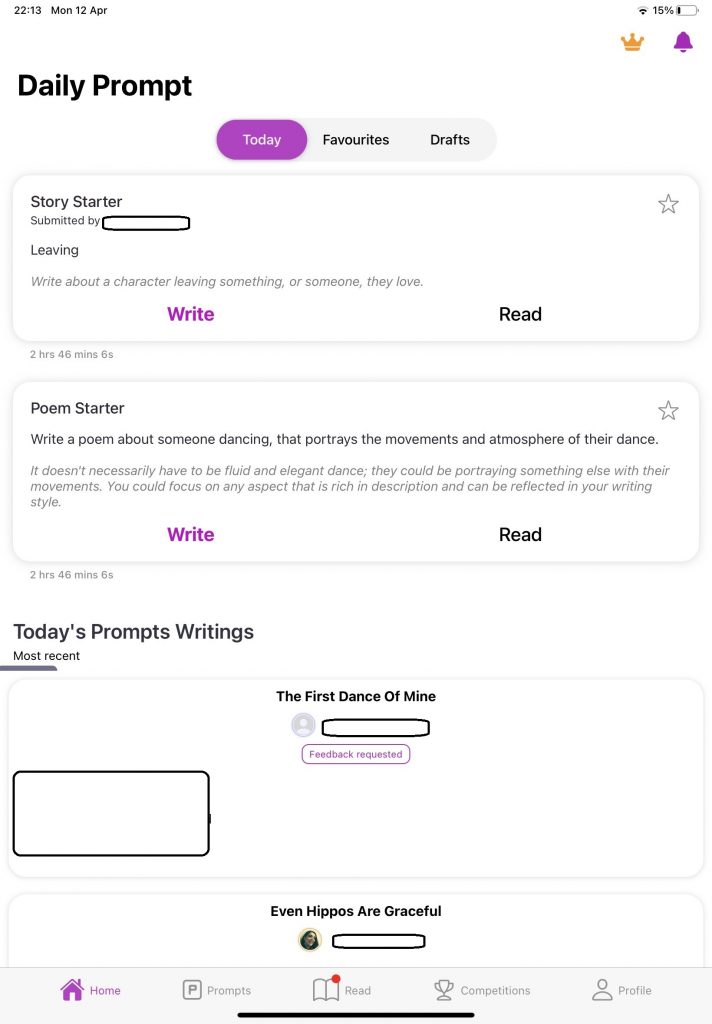
This app is really handy for people who are motivated by like minded people, as it has the strongest sense of community out of these apps. When setting up, you’ll be prompted to pick a time to be notified to write at, which is handy because if you decide not to write, you’ll have to admit to that. I like the pressure!
The app will give you two prompts everyday, but I think you can pick more if you want? You’ll get a prompt for a story and a poem each, which are submitted by users. You get 750 words in the space to write either ones, so it’s good for beginnings, first drafts, and notes.
When you’ve written a piece you have the option to share it as well and ask for feedback. If you want to customise what kind of feedback you receive, you have to pay. But for free you can read and critique other writers, and they can do the same to you.
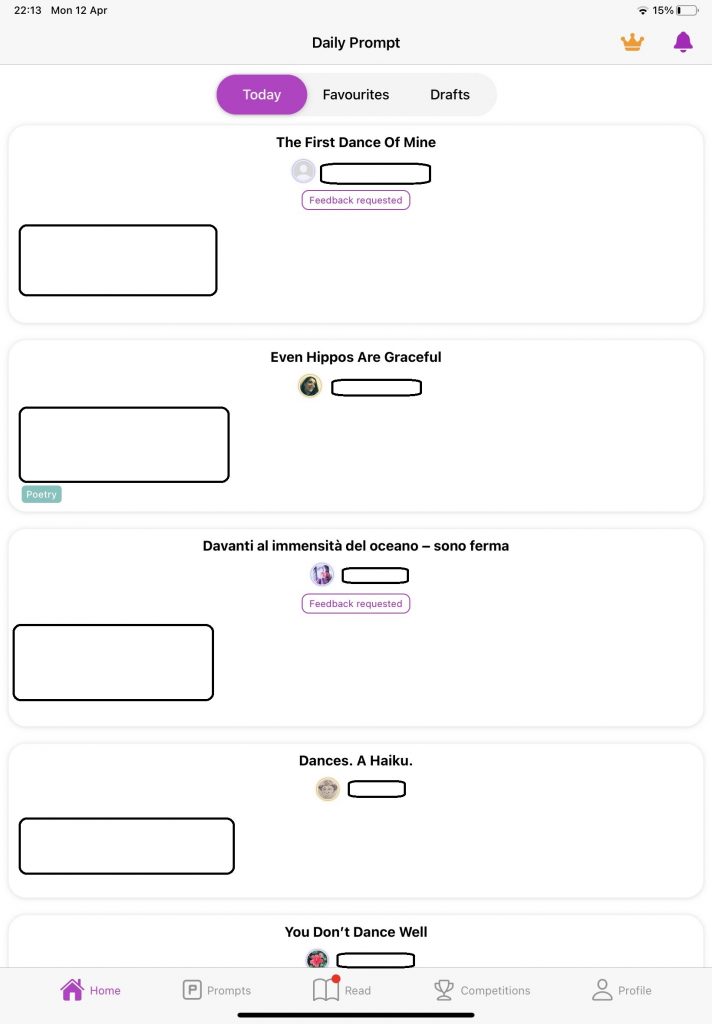
Daily Prompt regularly holds competitions – the one open right now offers a $200 prize for first place, $30 for 2nd place, and $20 for third. You can submit multiple entries in each competition and you have three votes to place in each one, too. As far as I can tell, the competitions are free to enter! So low risk high reward, baby! As a stipulation to entry, you can’t exceed the word count provided, and you are given a prompt to write about.
The community feeling is really strong with this app, which is nice. The prompts are really varied seeing as they come from a very varied collection of users from around the world. It’s simple to use and you do get a lot out of it before you have to pay to go further. A lot of writing is available to read for inspiration. It’s nice as well that it encourages you to begin and maintain streaks – you get a clap on the back for writing every day.
Werdsmith
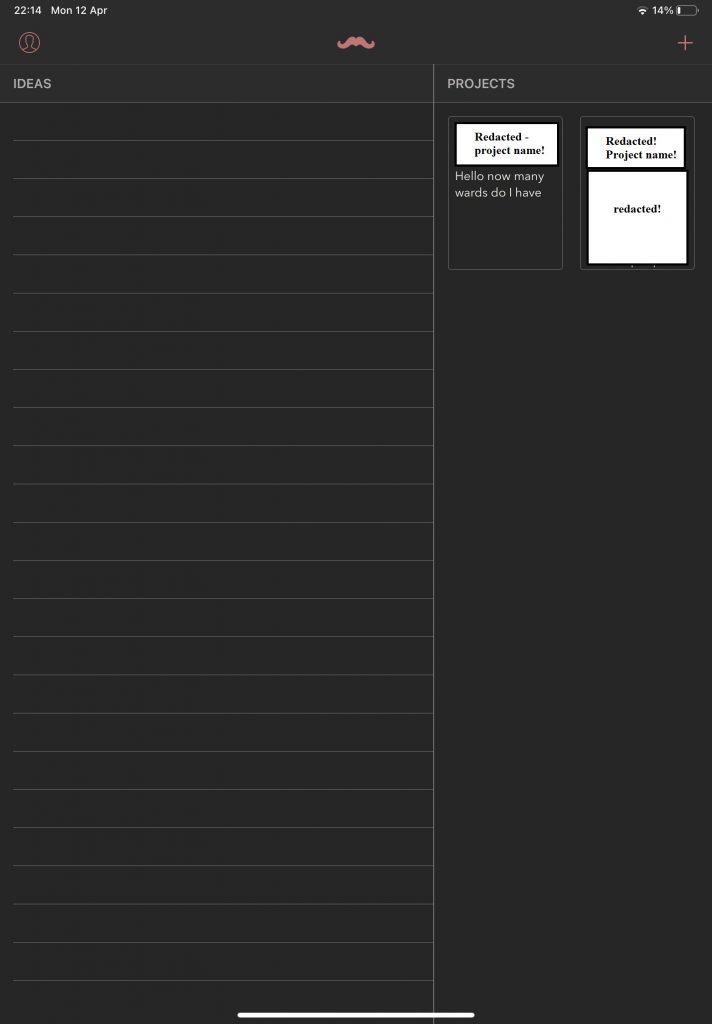
As far as I can tell, there’s not a lot to this app – not in the free version anyway. With the base app you’re presented with a grey, white, and pink workbook (I actually like the pink a lot) and you can write ideas, and create projects to write.
I guess it’s really simple, which is a good thing for any writer who just wants to get down to it and write, because that’s what you do with Werdsmith. When on your project screen, you give your piece a name and then you just write! In notes or in your prose – whatever you want, I guess.
This simplicity does come with the caveat that there’s not much in ways in support and encouragement. You are largely left to it. Like Daily Prompt, you can opt in to be notified at a time of your choice to write, so you feel bad for saying no.
Shortly
Shortly is similar to Werdsmith in that you’re left to it. You open a project and write. Very simple.
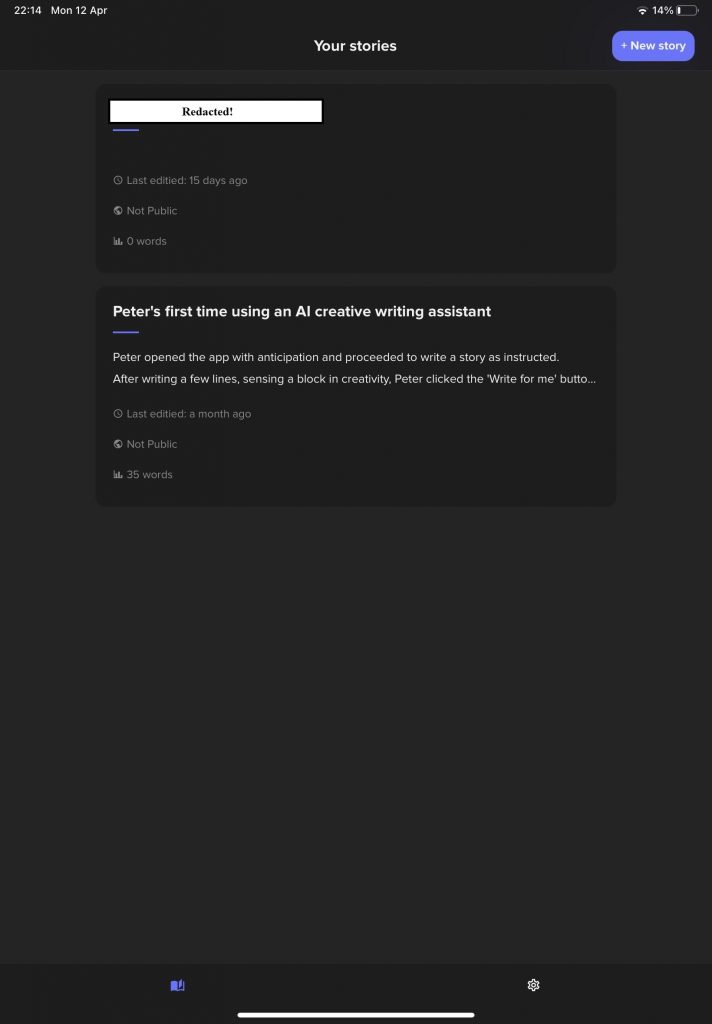
What sets it apart, however, is your three free AI writings; press the “write for me” button and you’ll get a couple of paragraphs of story. This could be really good for people needing somewhere to start, and needing a jumping off point.
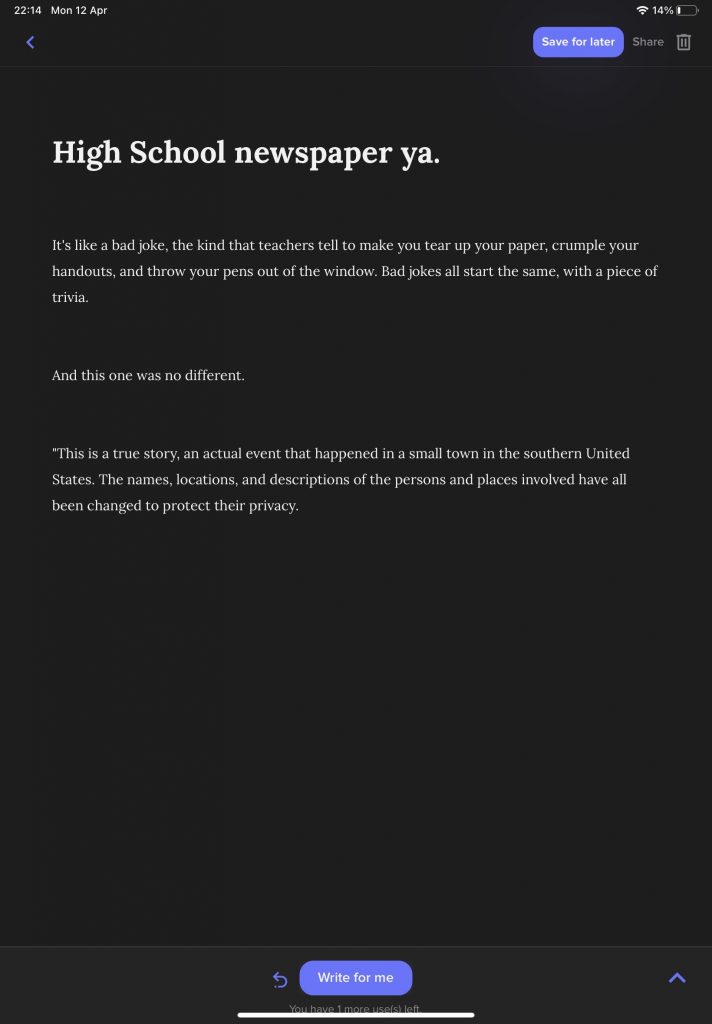
MyStory
MyStory is the organised writers’ dream. For free, you can add books, and from there you have sections that allow you to craft characters, places, and chapters. Within the chapters screen, you can add a new scene, and in turn write scene by scene. I can see why that will be helpful for a lot of writers – instead of having a large empty chapter ahead of you, you have a couple of pages of scenes needing written. This could be really good for writers on the move, who don’t have a lot of time so need to squeeze little paragraphs in wherever and whenever they can.
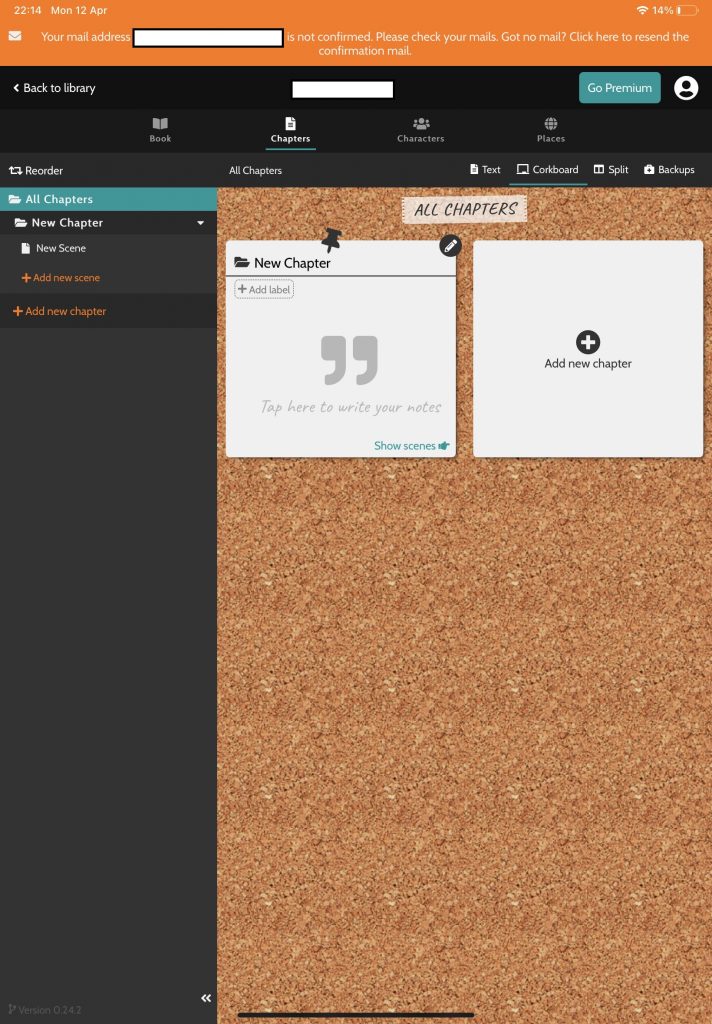
You can change your screen to a corkboard or split view which can help you really visualise your project as it is.
The base app looks really good, but you have the option to go premium for £2.29 a month. With premium, you receive and can use new features before everyone else, and your account will stay active seeing as MyStory deletes accounts after months of inactivity (which is perhaps a drawback of this – or an encouragement for you to use it everyday?).
My favourite
With the ability to section off characters, places, scenes and chapters, I think MyStory will be the app that best works for me. Those sections will help to make me feel organised, and I do enjoy breaking these things into little parts so there’s more to look at, and more achievements to collect.
I also give props to Daily Prompt for how encouraging it is and how it supplies that community of like minded people, which can be so vital to new writers when they’re starting out and finding their footing.
